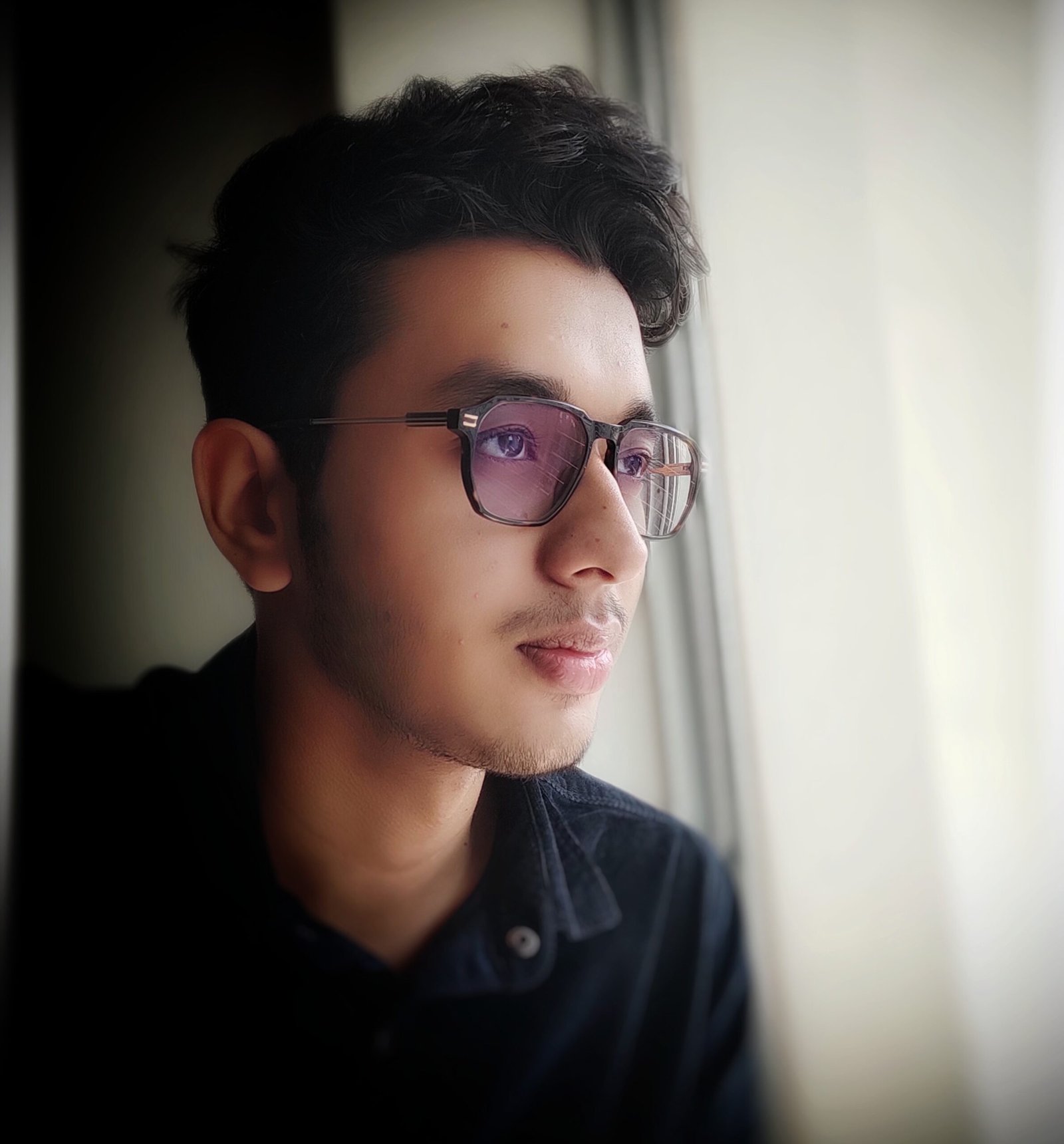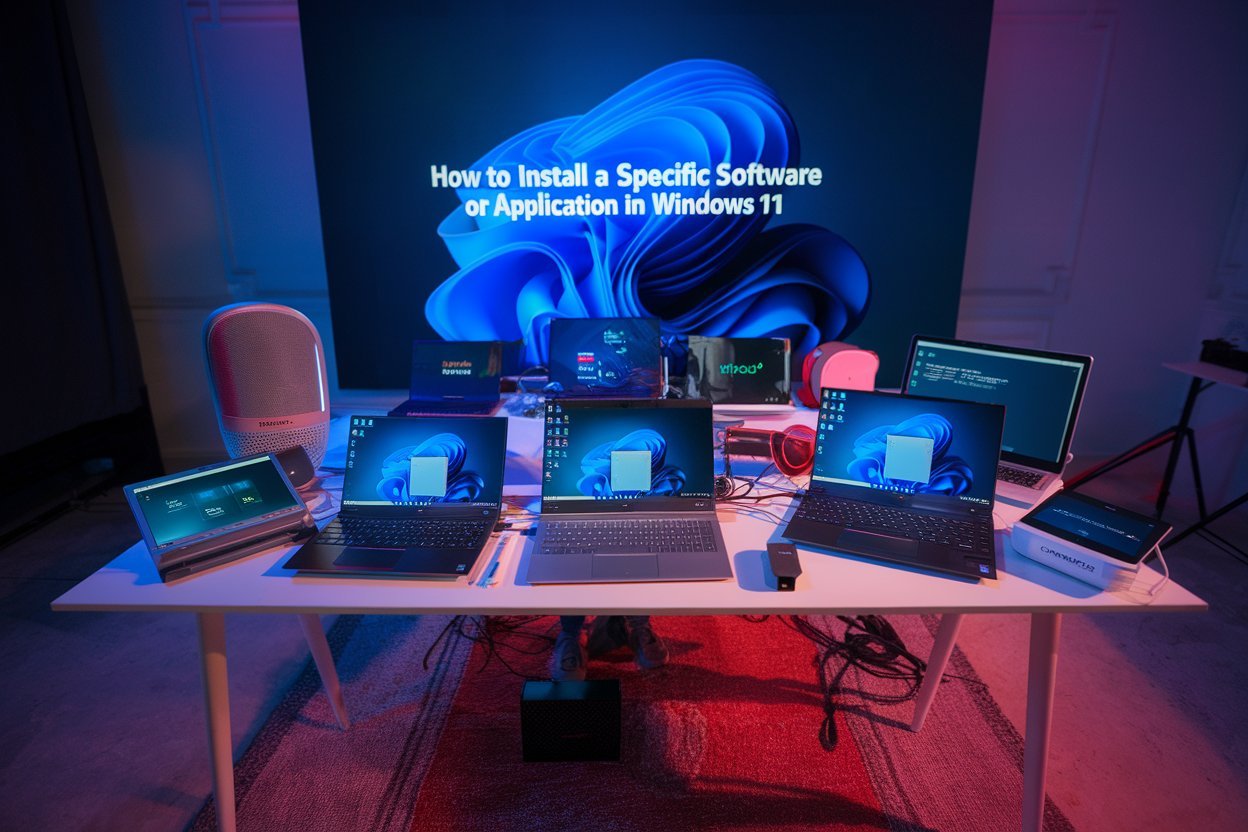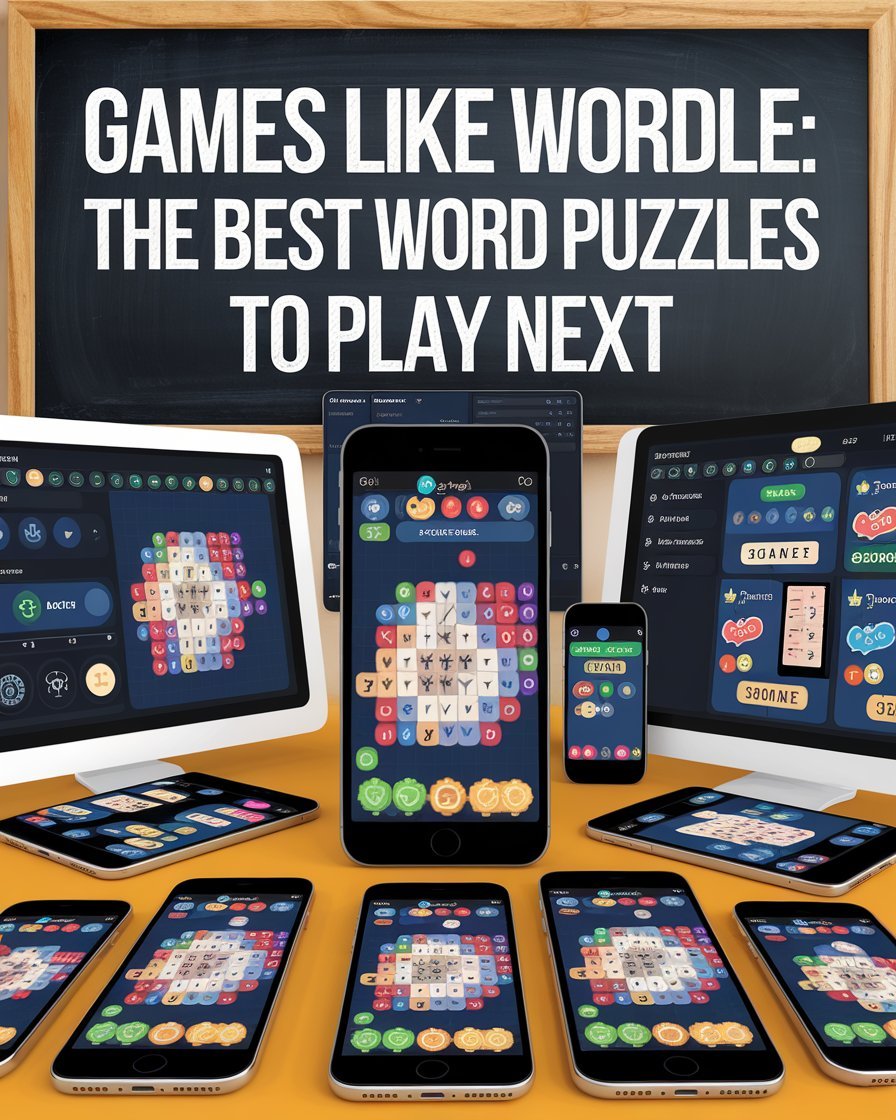Why should we have a Facebook business account for a business?
A Facebook Business account is essential for targeted advertising, analytics insights, brand visibility, access to tools like Ads Manager, integration with other platforms, credibility, and lead generation.

By following these steps you can open a Facebook business account
Step 1: Log In to Your Facebook Account
- Go to Facebook: Open your web browser and navigate to Facebook.
- Log In: Enter your personal Facebook account credentials (email/phone number and password) to log in. If you don’t have a personal Facebook account, you will need to create one.

Why Do you Need to Log into My Personal Account?
Facebook requires each person to have their own personal account to manage business pages due to multiple administrators and different access levels. Your personal and business content remains separate. If you prefer to keep them completely separate, you can create a new personal profile specifically for business use.
Step 2: Create Your Business Page
Go to facebook.com/pages/create.
- Acecss the Creation Menu: Once logged in, look for the menu button in the top right corner of your homepage. It looks like aiso some grid of dots.
- Select “Page”: From the menu options, click on “Page” under the “Create” section. This will take you to go to the page creation interface.

Step 3: Enter Your Business Information
- Page Name: Enter the name of your business. This should be the official name you use in marketing and communication.
- Category: Start typing a keyword that describes your business, such as “Restaurant” or “Consulting Agency,” and select the most appropriate category from the drop-down list. You can choose one categories.
- Description: Write a concise description of your business. This should give visitors an idea of what your business does and what services or products you offer. Aim for clarity and relevance.
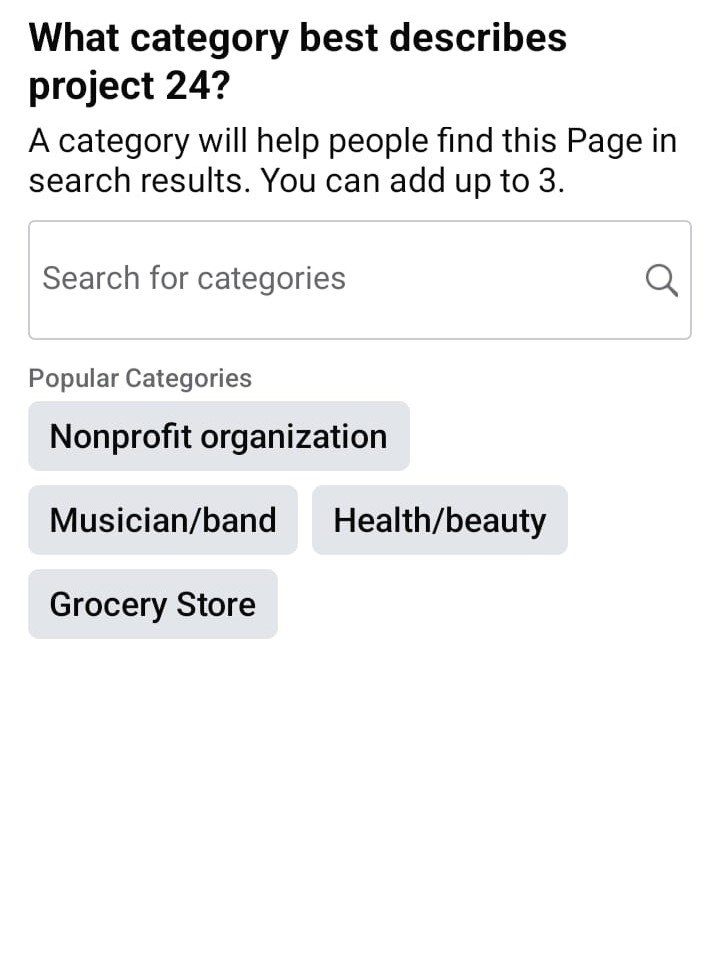
Step 4: Add Profile and Cover Photos
- Profile Picture: Upload a profile picture that represents your business. This could be your logo or a professional photo. The ideal size is 170×170 pixels.
- Cover Photo: Upload a cover photo, which is a larger banner image that appears at the top of your Facebook Business Page. This could be a promotional image, a photo of your storefront, or something that visually represents your brand. The recommended size is 820×312 pixels.
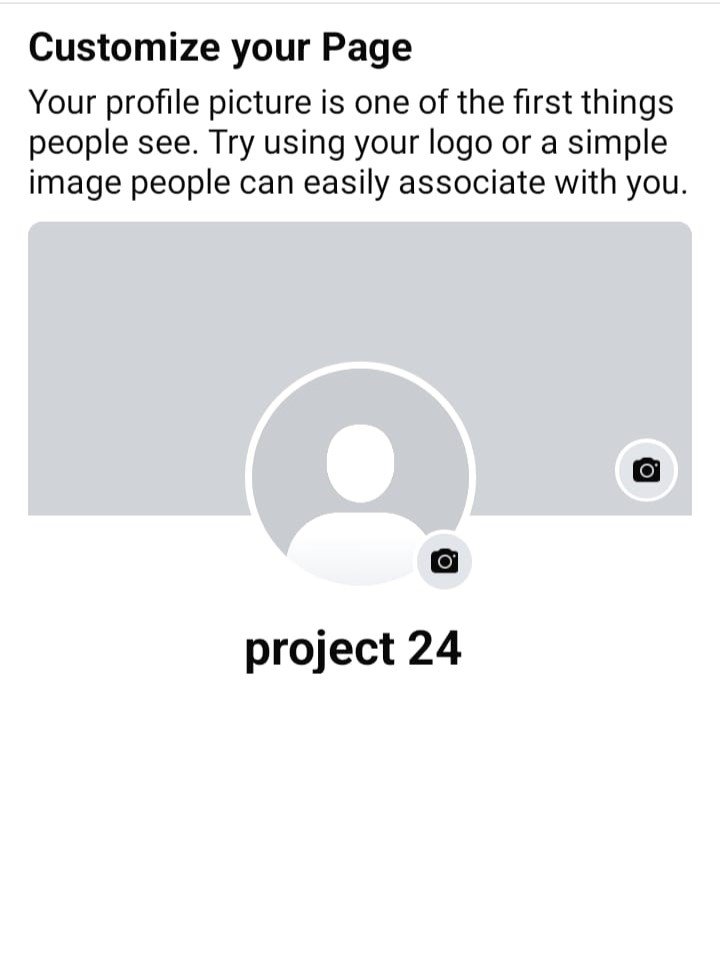
Step 5: Complete Your Page Info
- Edit Page Info: Click on “Edit Page Info” in the left-hand menu to fill out additional details about your business.
- Contact Information: Provide your business phone number, email address, and website URL so customers can easily reach you.
- Location: If you have a physical store or office, enter your business address.
- Hours of Operation: Indicate your business hours to let customers know when you are open.

Step 6: Create Your Username
- Create @Username: Click on the “Create @Username” button under your Page name. This username will make it easier for people to find your Page and can be up to 50 characters long. It should reflect your business name and be easy to remember.
Step 7: Add a Call-to-Action Button
- Add Button: Click on the “Add a Button” option below your cover photo
- Choose a Button: Select a call-to-action (CTA) button that aligns with your business goals. Options include “Contact Us,” “Book Now,” “Shop Now,” “Sign Up,” and more. This button will encourage visitors to take specific actions on your page.

Step 8: Publish Your First Post
- Create Post: Click on the “Create Post” button to write and publish your first post. This could be a welcome message, an introduction to your business, or an announcement about your services.
- Share Content: Consider sharing engaging content such as photos, videos, links, or promotional offers to attract and retain followers.
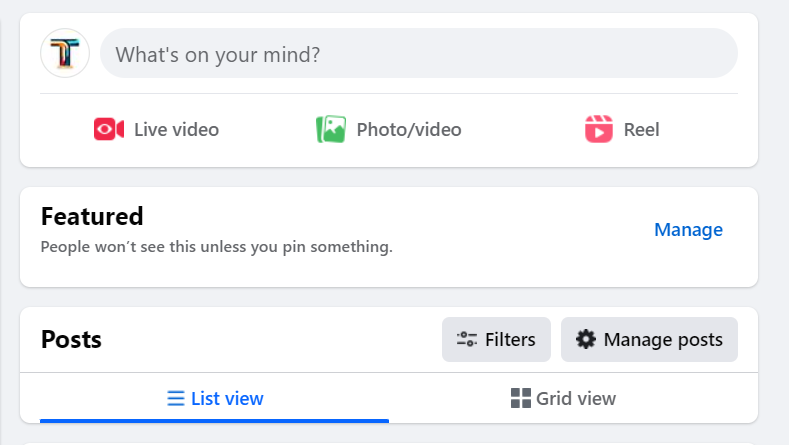
Step 9: Invite your Friends and Promote Your Page
- Invite Friends: Use the “Invite Friends” feature to ask your Facebook friends to like or follow your page. This can help you gain initial followers and build momentum.
- Promote Your Page: Share your new business page on your personal timeline and other social media platforms. You can also use Facebook Ads to reach a broader audience.
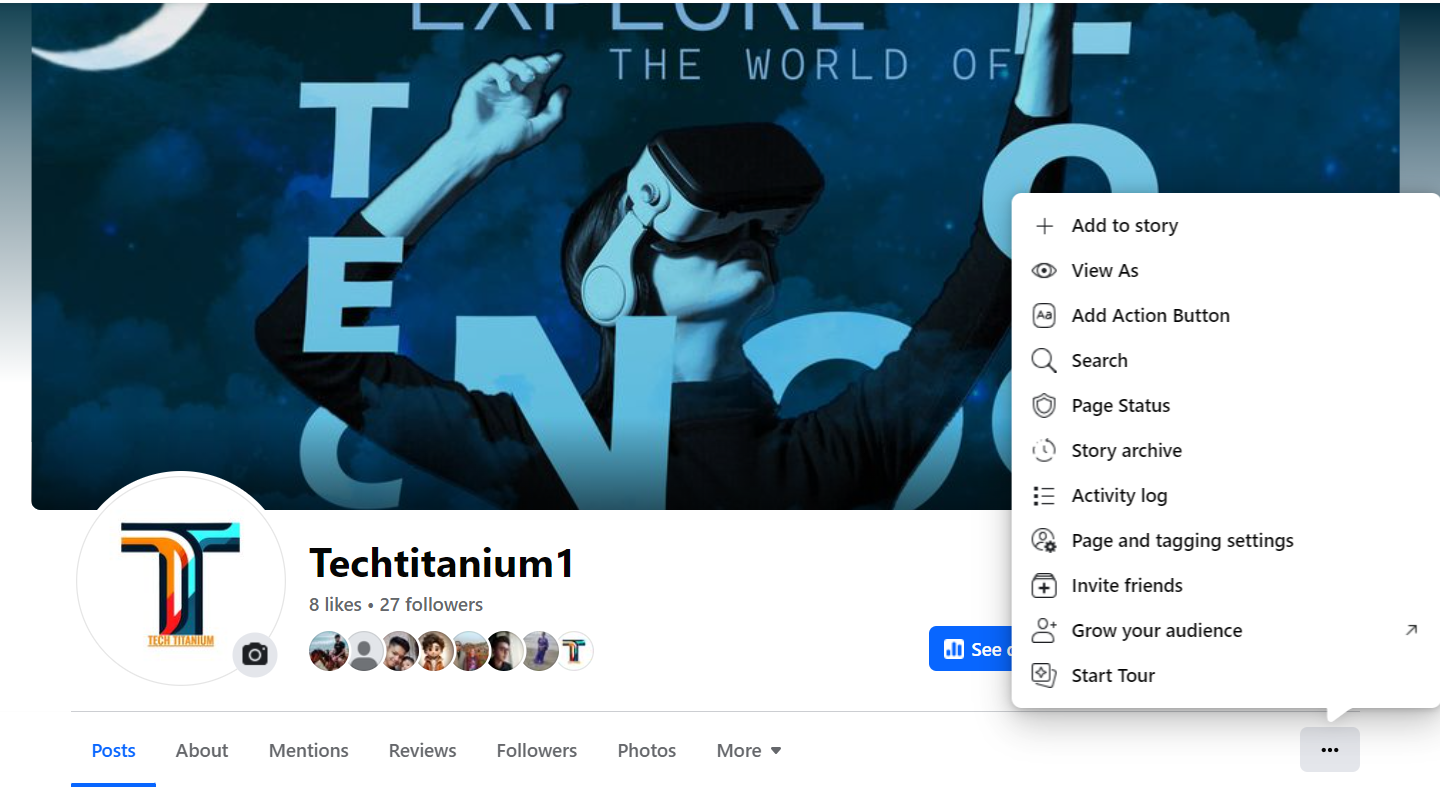
Step 10: Engage with Your Audience
- Regular Updates: Post regular updates to keep your audience engaged. Share news, promotions, events, and other relevant content.
- Interact with Followers: Respond to comments and messages promptly. Engage with your audience by liking their comments and answering their questions.
- Monitor Insights: By useing Facebook Insights to track your page’s performance. This tool provides analytics on your audience, post reach, and engagement, helping you understand what works and what doesn’t.You can see the current status of your Facebook page and what you can do to improve it in the professional dashboard.

By following these steps, you’ll create a well-rounded and effective Facebook Business Page that can help you connect with customers, promote your business, and grow your online presence.
Conclusion:A Facebook Business Page is a powerful tool that can significantly boost your business’s visibility, customer engagement, and sales by providing a direct and interactive platform to connect with a vast audience.
- Increased Visibility:With over 2.9 billion monthly active users, Facebook offers unparalleled reach, making it easier for potential customers to discover your business.
- Customer Engagement: A Facebook Business Page allows for real-time communication with customers, fostering stronger relationships through personalized interactions.
3.Cost-Effective Marketing:It provides affordable advertising options with targeted campaigns, ensuring your ads reach the right audience.
4.Access to Insights: The platform offers detailed analytics that helps you understand your audience’s behavior and preferences, allowing for more informed marketing decisions.
Detailed Information:
- Increased Visibility:
A Facebook Business Page enhances your online presence by making your business discoverable to a global audience. This platform is particularly beneficial for small and medium-sized enterprises (SMEs) that may not have the resources for extensive marketing. By regularly posting engaging content, your business can attract more followers, driving traffic to your website or physical location.
- Customer Engagement:
The interactive nature of Facebook allows businesses to engage directly with customers through comments, messages, and posts. This two-way communication builds trust and loyalty, as customers appreciate timely responses and personalized interactions. Engaging content like polls, live videos, and stories can also boost engagement, keeping your audience interested and invested in your brand.
- Cost-Effective Marketing:
Facebook’s advertising platform is one of the most sophisticated and affordable options available. With the ability to target specific demographics, interests, and behaviors, businesses can ensure their marketing budget is used efficiently. Whether it’s boosting a post or creating a full-fledged ad campaign, you can reach your ideal customers without breaking the bank.
- Access to Insights:
Facebook provides detailed analytics on how your page is performing, including metrics on post reach, engagement, and audience demographics. These insights are invaluable for refining your marketing strategy, helping you understand what content resonates with your audience and what doesn’t. This data-driven approach enables you to optimize your efforts for better business outcomes.
In summary, a Facebook Business Page is not just a social media profile; it’s a comprehensive tool that can help your business grow by enhancing visibility, fostering customer relationships, offering cost-effective marketing solutions, and providing actionable insights.
If you want to get any other problem solved, please stay tuned with us by subscribing with your email.